Coca-Cola brings Spotify to the Philippines! Get your Free Spotify Account!
As of writing, Spotify is still
unavailable in the Philippines, but thanks to Coca-Cola, I got first dibs
access to one of the world’s biggest music platforms, providing me with over 25
million songs within my reach! Looks like I will now be spending a longer time
on the shower!
Last week, a cool Coca-Cola can
was delivered to me which I oh so eagerly opened, expecting to see bottles
of Coke inside. What it contained though was so much better – aside from a
limited edition Coca-Cola bottle, it also had instructions on how to get exclusive
access to Spotify by being one of the first to have an account in the
Philippines!
Don’t worry, I’ll also share these instructions with you later. But first, let me tell you about the fun I had exploring my Spotify account.
Don’t worry, I’ll also share these instructions with you later. But first, let me tell you about the fun I had exploring my Spotify account.
Upon logging in, I was able to
browse through songs sorted by genre, mood, themes, song, or artist. You can
also listen to playlists created by other Spotify users, and exchange lists
with each other.
What’s cool about Spotify though
is that it’s much more than a music platform or online radio. It’s also a form
of social media - letting you create a
community by following your favorite artists, your friends, and even share your
playlists to each other! This way, you can also find new friends with the same
taste in music as yours! Think about Facebook, but this time, with a cool
musical twist.
 |
| See how lonely my account is? Have mercy and let's be friends! |
Now here’s how to get your own
Spotify account and become one of the first in the Philippines to experience Spotify
before everyone else does!
How to get a Spotify account:
1. Simply
send an e-mail to Social_CokePH@coca-cola.com with the e-mail subject,
“Coca-Cola Spotify”.
2. You’ll
receive an e-mail autoreply that contains a unique code and link to the
registration page to download Spotify on your desktop.
3. Open
Spotify, log-in, and start streaming!
Now let’s start spreading the
music (and follow me, of course!)!
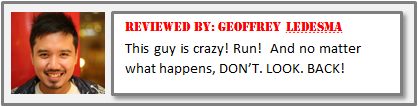
Geoffrey Ledesma







wow.. I so envy you!!! anyways, I have already signed up and excited to try spotify! :)
ReplyDelete